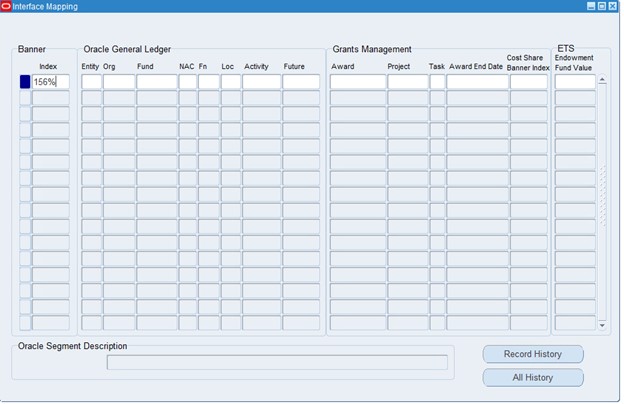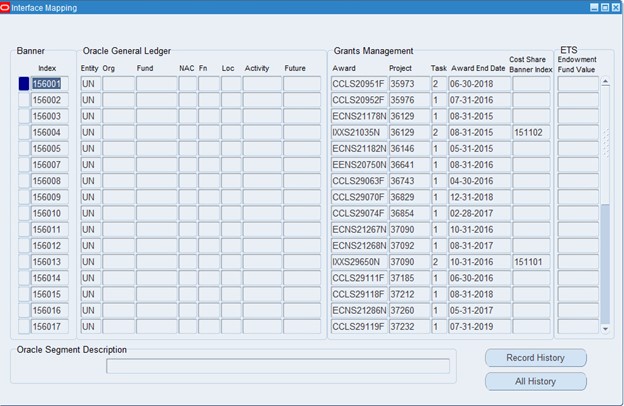Banner Index Mapping
The Banner-Oracle Interface Map function allows users to lookup the accounting segment crosswalk between EAS and Banner, including Awards / Grants and Endowments. Additionally, you can search by a specific Banner Index to identify the related segment details including the Organization.
Most General Ledger responsibilities will contain the Banner Oracle Interface Map function including the GL Inquiry and GL Entry responsibilities. Navigate to the Chart of Accounts Mapping and select Banner-Oracle Interface Map as shown:
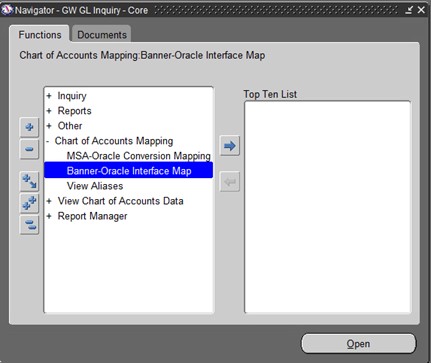
You will be taken to the following form:
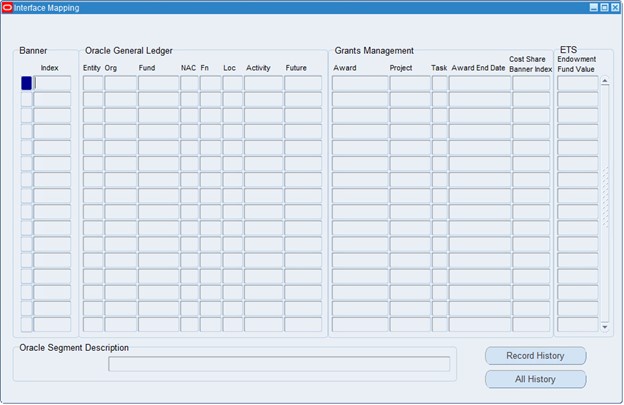
The most common way to search in this function is either “Org” number or the “Banner Index”. However, you may search via any of the fields. Hit the “F11” key to search, and type in the known segment that you would like to search by as shown here:
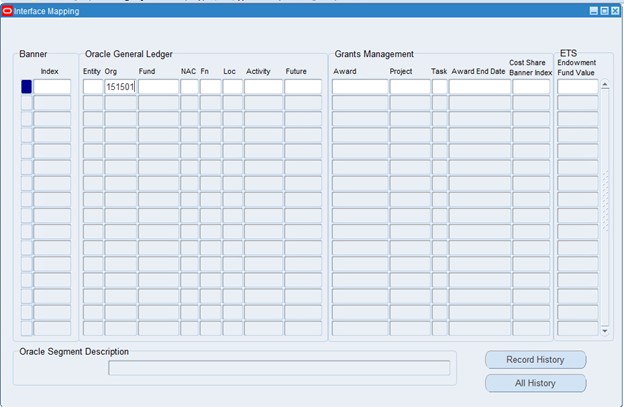
After you have entered the search criteria, type Ctrl+F11 to populate the data.
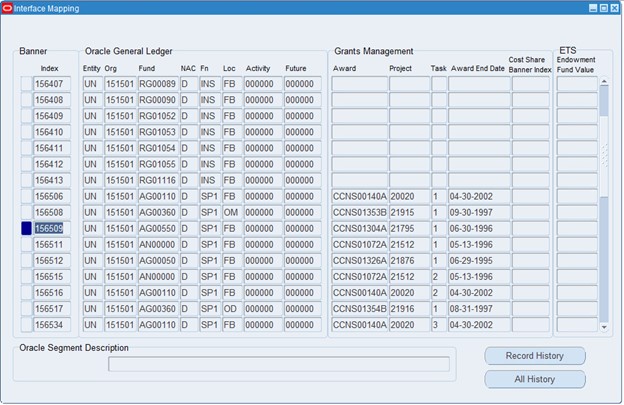
Also Note that you may use “%” as wildcard search functionality. I.e. if you type 156% in the index field, you will see all indexes that begin with 156xxx